Creating a bootable Windows USB is an essential skill for anyone looking to install or repair their operating system. Whether you’re setting up a fresh Windows install on a new machine or troubleshooting an existing one, a bootable USB drive provides a portable, versatile solution. In this post, I’ll guide you through the steps to make your own bootable USB using the Windows Media Creation Tool!
First, head over to Microsoft and pick the system you want, then click download on “Create Windows Installation Media”
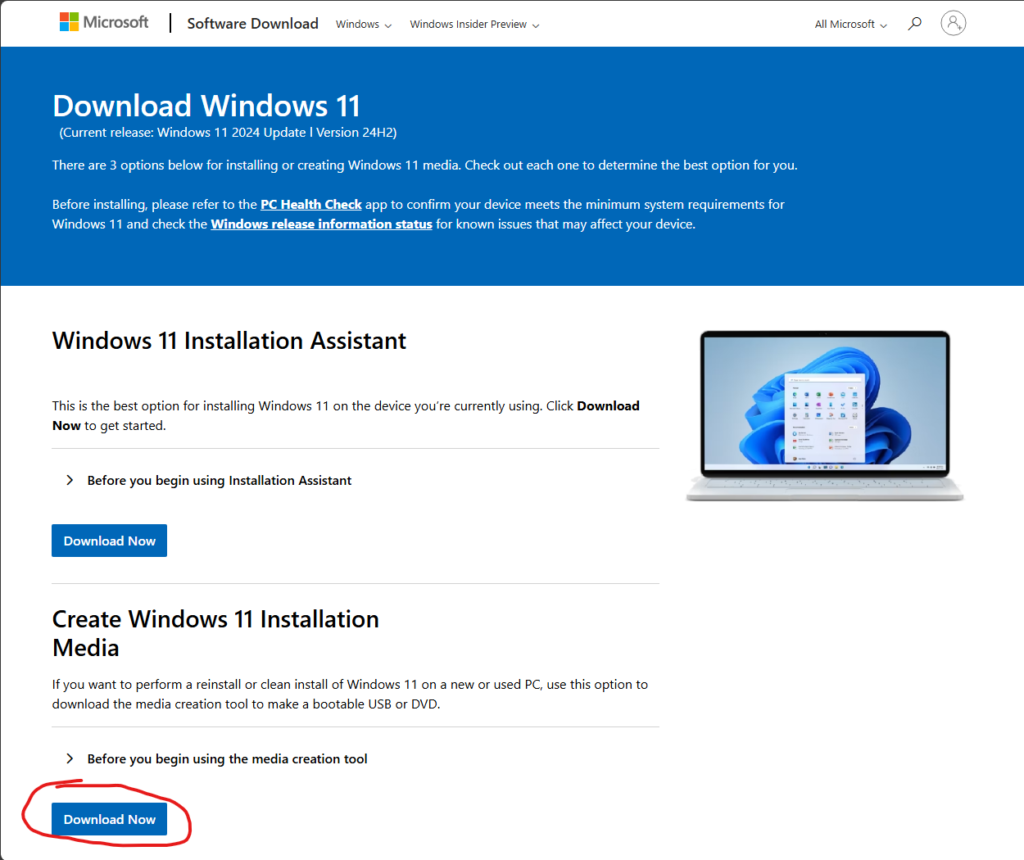
Once you have the tool, open it up and follow the on-screen instructions, make sure you have a USB stick of at least 8GB, if its valid, it will show up like this:
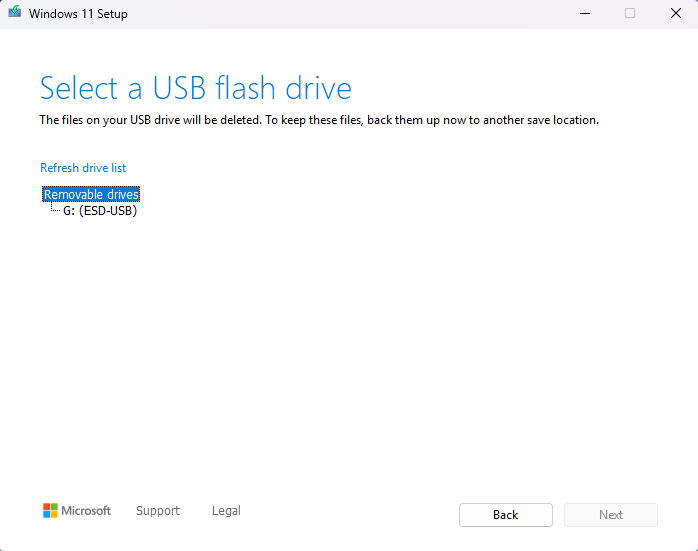
Depending on the speed of your internet and the flash drive itself, you should have a working, bootable USB in around 30 mins:
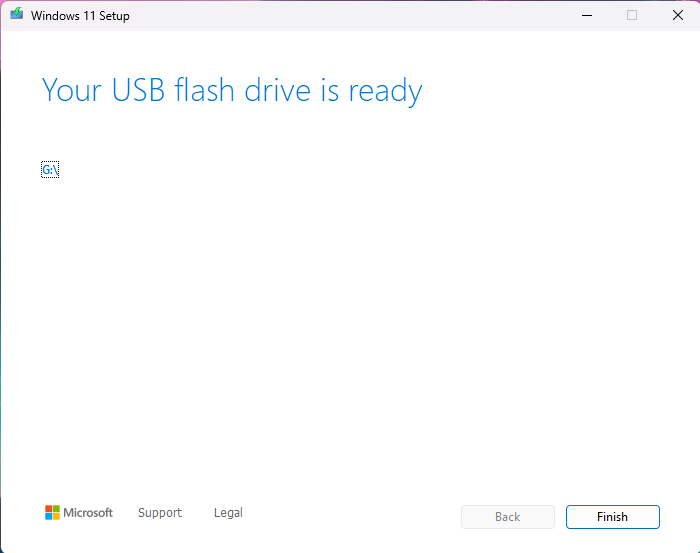
Thats it! You are now ready to install a fresh copy of Windows!
